

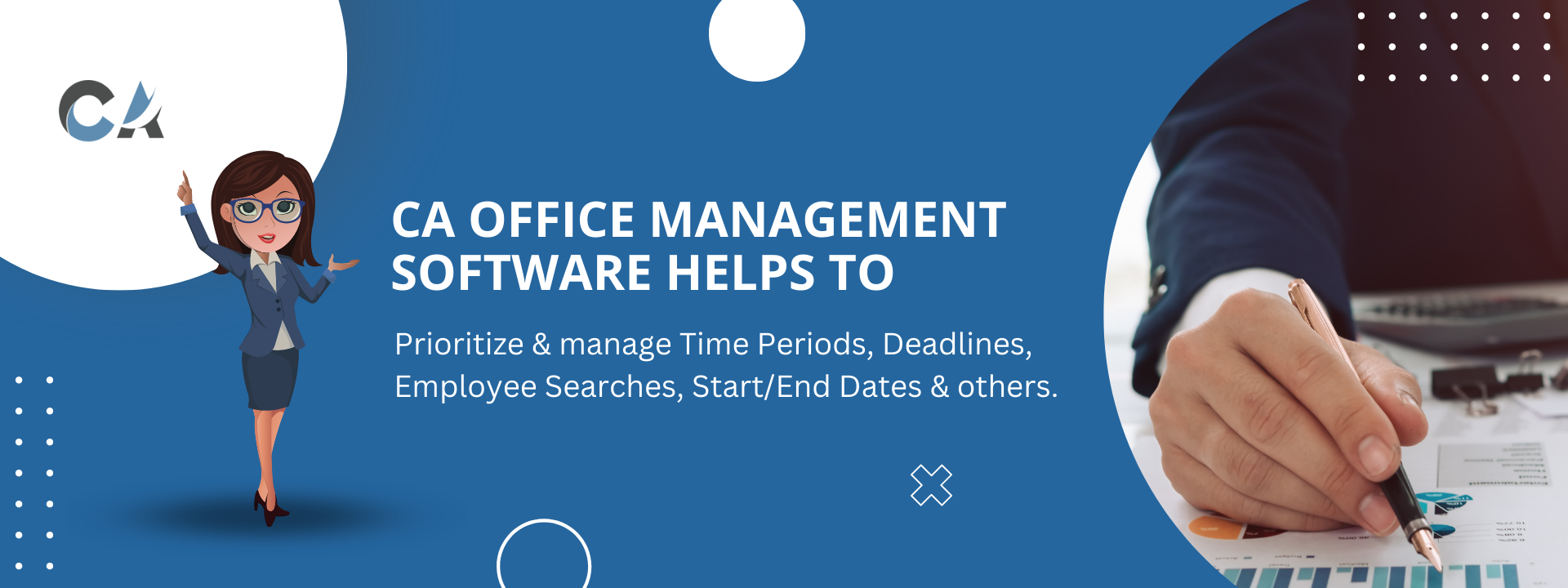



Why Choose Us?
Expense Head
CA OMS lets you keep track of your expenses. You can easily manage and keep track of your money flow. It makes it easier to cut down on your recurring costs. By categorizing your expenses into different Expense Heads, you can analyze your spending patterns, identify areas where you can reduce costs, and make informed financial decisions.
Balance Report
CA OMS is used by financial professionals, consultants, & experts to maintain a balance report of a company. The software has a preset program that makes it easy to enter the company's debits, credits, expenses & revenues. As users input financial data, the software calculates and maintains the balances of different accounts. This enables users to monitor the financial health of the company in real-time.
Salary PL Report
The Salary PL Report is a feature, most useful for small businesses. It lets you fetch salary details between two dates. You can even use filters for customizing the salary of your staff. This feature allows users to generate a comprehensive report that provides insights into salary expenses within a specified time frame. Here's how the Salary PL Report feature works:
Group PL Report
This software enables you to create a Group PL Report that lets you find the total balance of Firms, PAN Cardholders, and other clients. Generating a Group PL Report with this software can help management and stakeholders get a comprehensive view of the financial performance of the entire group. It allows for better decision-making, strategic planning, and performance evaluation.
Start Using Now
CA OMS lets you securely add the Firm's Details, Legal and Bank Information, and details of Partners. If you're looking for more information or assistance with CA OMS, I recommend reaching out to the official support channels or documentation for the software/platform, as they would have the most up-to-date and accurate information about its features and functionality.
Attendance Management
CA OMS lets you track the attendance of your employees, logged by the hours, and more. It prevents you from over or underpaying any employee. CA OMS generates attendance reports that provide insights into employee attendance patterns, absences, and other relevant data. These reports can be useful for managerial decision-making and assessing workforce productivity.
Client Master
This software organizes your tasks, as per the priorities/requirements of your clients. This can go a long way in keeping your clients satisfied and thus, easier to retain them for a long period. It lets you fill in details of each client and set timely reminders to complete tasks on hand, within the given time frame.
Important Links
CA OMS lets you save important links and passwords, used by the company and staff. The software stores the links, within the prescribed norms thus maintaining the absolute safety, security, and confidentiality of your saved passwords and links. The software likely provides a secure environment for storing passwords associated with the saved links. the company and staff.
Client PL Report
All dues, fees, and payments related to the report are based on the client's date filters. This way you can see the overall incoming and outgoing payments from each client or all clients based on your filter.The key aspect of this feature is the ability to apply date filters. You can specify a time period, such as a month, quarter, or year, to define the range for which you want to analyze financial transactions.
CA Office Management
CA OMS is the next-generation Office Management Software, developed especially for Chartered Accountants. CA OMS is a complete software for Chartered Accountant firms, of all levels. It will help them, organize their tasks, clients, and transactions from a single window.
Employee Master
This software makes it easier to execute operations, track attendance, salaries, and leaves, and answer employees’ queries with a few clicks on their smart devices. Employees hereby feel well connected and on the same wavelength as the management. He features likely maintains a centralized database of employee information, including personal details, contact information, job roles & other relevant data.
Workflow Head
The workflow head is where you can customize your headers, work, and tasks, and categorize your projects for better and smoother operations. The feature likely lets you categorize your projects based on specific criteria, such as departments, clients, project types, or priorities. This categorization helps in better organizing and navigating your projects.
Choose your Pricing
CA Office Management Software (CA OMS) offers flexible pricing options, allowing organizations to choose a plan that suits their needs and budget. With customizable pricing, users can select the features and functionalities they require, ensuring cost-effectiveness. Whether it’s a monthly subscription or a one-time payment, CA OMS provides transparent pricing models that enable organizations to optimize their investment. This empowers businesses to access the benefits of CA OMS while aligning with their financial goals and resources.
All Features Included
All Features:
- Dashboard
- Firm Information Management
- Users (Admin & Employee)
- Daybook Task Management
- Invoice Management (GST Invoice)
- Client Master
- Leads Management
- Digital Signature Management
- HR Management
- Attendance Management
- Employee Management
- Salary Management
- Expense Management
- Office Notes
- Password Manager
- System Settings
- Customised Task Categories
- Action Log
- System Error Log
- Report Management
- Group Balance Report
- Balance Report
- Salary PL Report
- Documents Management
- Billing & Technical Support
Important Feature
Client Login Portal
Please discuss with our Sales Manager
CALL NOW : +91 888 136 1111
Billed
Quarterly
₹ 199/user
₹ 129/user
₹3,499 one time setup cost + 18% GST
Half Yearly
₹ 149/user
₹ 99/user
₹3,499 one time setup cost + 18% GST
Yearly
₹ 129/user
₹ 69/user
₹3,499 one time setup cost + 18% GST
Contact Us

CA Santosh Mishra
Chartered Accountant

CA Asif
Chartered Accountant

CA Prem Chandra Saini
Chartered Accountant

CA Anand
Chartered Accountant

CA Neetu
Chartered Accountant

CA Praveen
Chartered Accountant
Powering Success with Proven Results
- 500+ Software Developed: Delivering cutting-edge solutions tailored to your needs.
- 500+ Happy Customers: Trusted by businesses across industries.
- Best Prices & Expert Consultation: Affordable innovation with guidance from industry experts.
500+
Software Developed
2+
Expert Consulation
100%
Best price Guranteed
500+
Happy Customers

