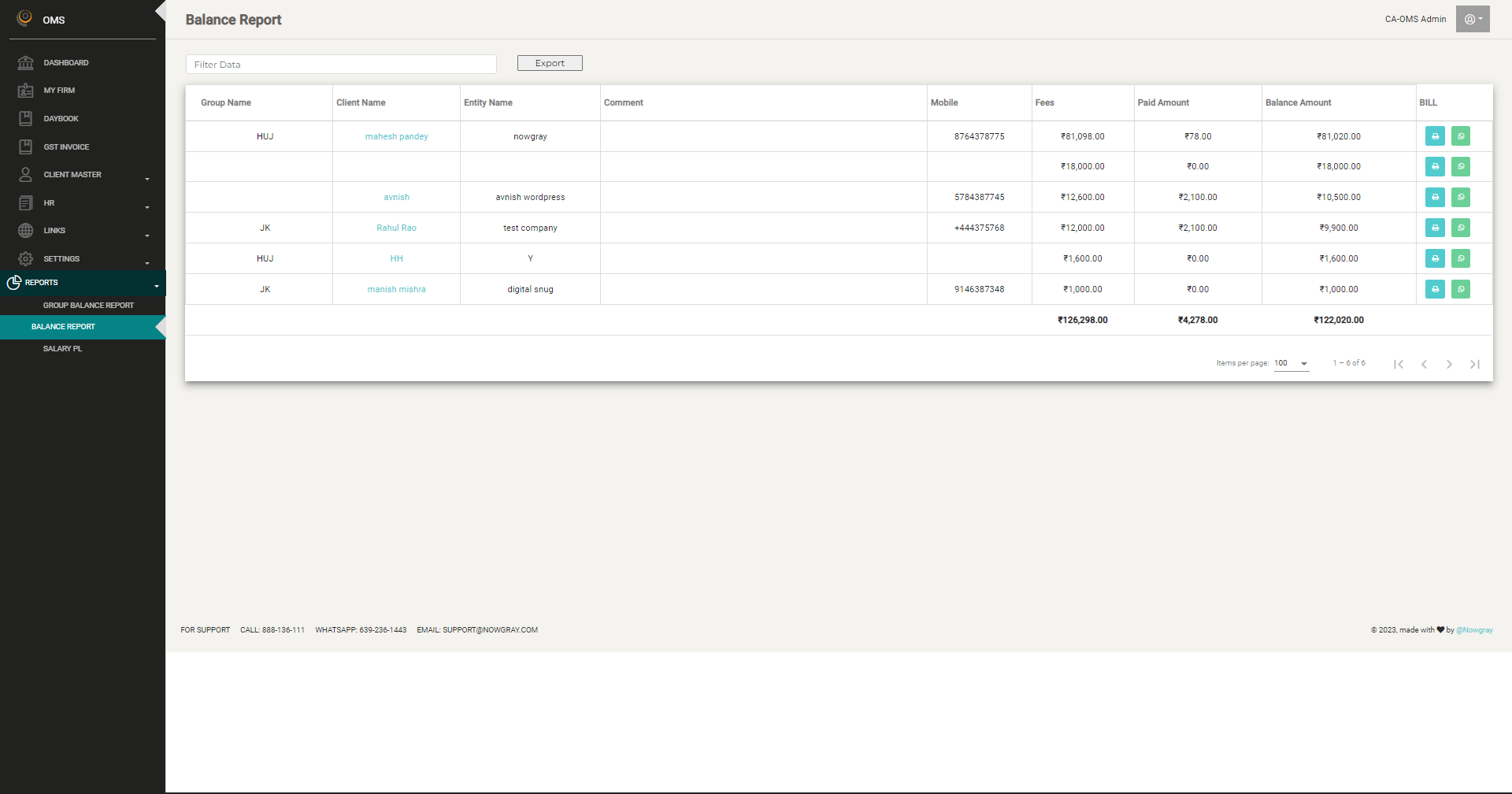New Features
Task List
Task List is a feature-rich application that provides opportunities in creating tasks & sorting out due dates, users & status-change. You can comment on any task. You can assign a task to single or multiple users and search based on status- return type (GSTR-1, GSTR-3B, etc.), employees, clients, period, etc.

Status of the tasks
You can track project status in Project Plan by assigning tasks with various notifications. Tasks can be assigned to Pending, Completed, or In Progress status. If an admin feels the need to monitor all or Dashboard-specific tasks, a daybook status can be set up on the Project Plan. GST Return Task will be considered complete after confirmation from GSTIN. GST returns can get stuck due to multiple reasons. Sometimes you may mark the wrong return or that may sometimes be due to a system error. Our GST return status checker is designed to enable our users a quick insight into their daily work and know exactly what’s happening with their returns. Activity is used when you need to see who is working on a project. For example, if a task is marked as completed but not done in actuality, you can see from the activity that a member of your team had marked it as completed. .
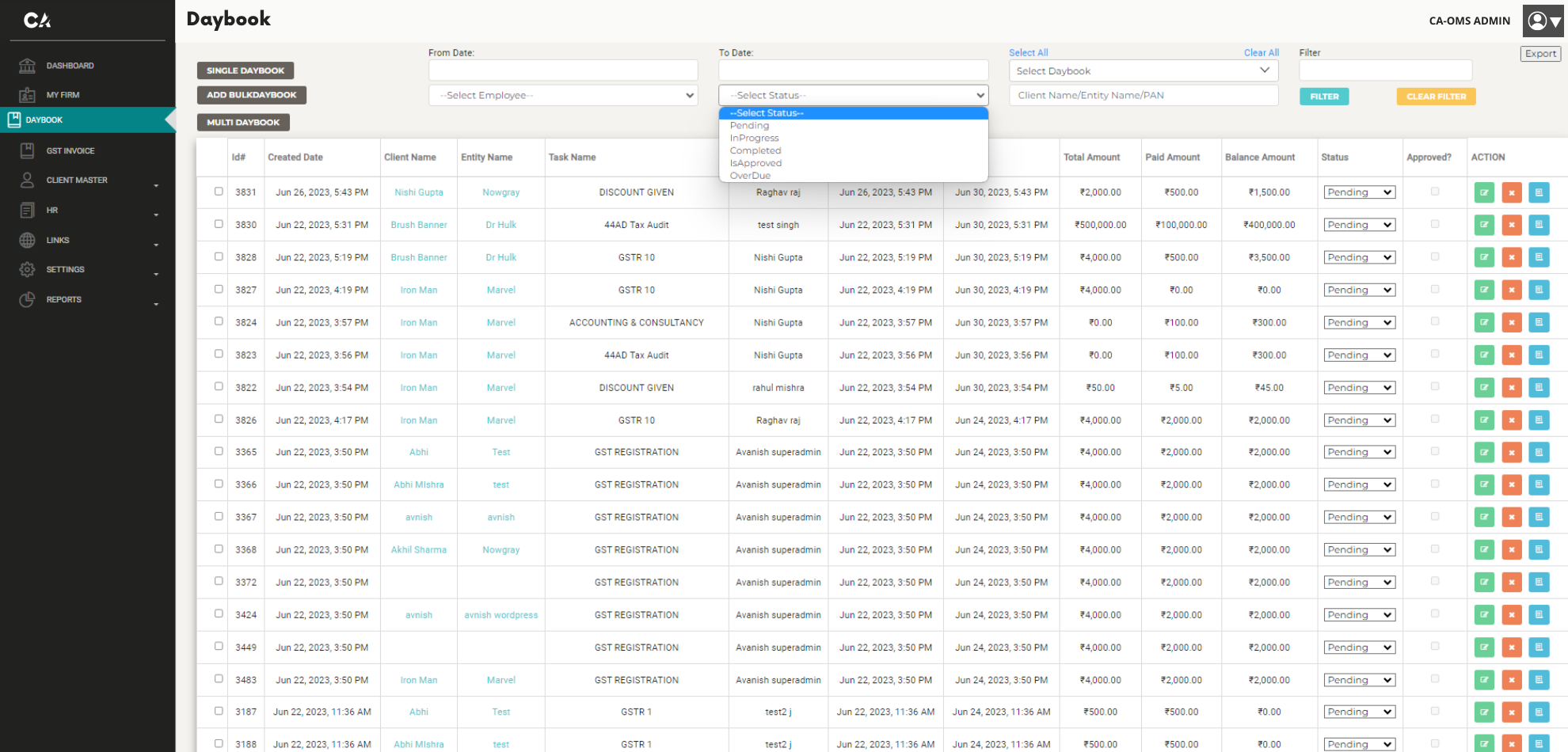
Comments
This helps in maintaining notes & information related to the task & can be added by any user. This saves time in acquiring any information, related to that specific task.
Return Task Overview
Just as Excel sheets are created for Task Management, you have an overview page with the difference of being able to change status, allot users, check activity & much more. On the Overview Page, you can find tasks & clients, listed in monthly, quarterly & annual columns.
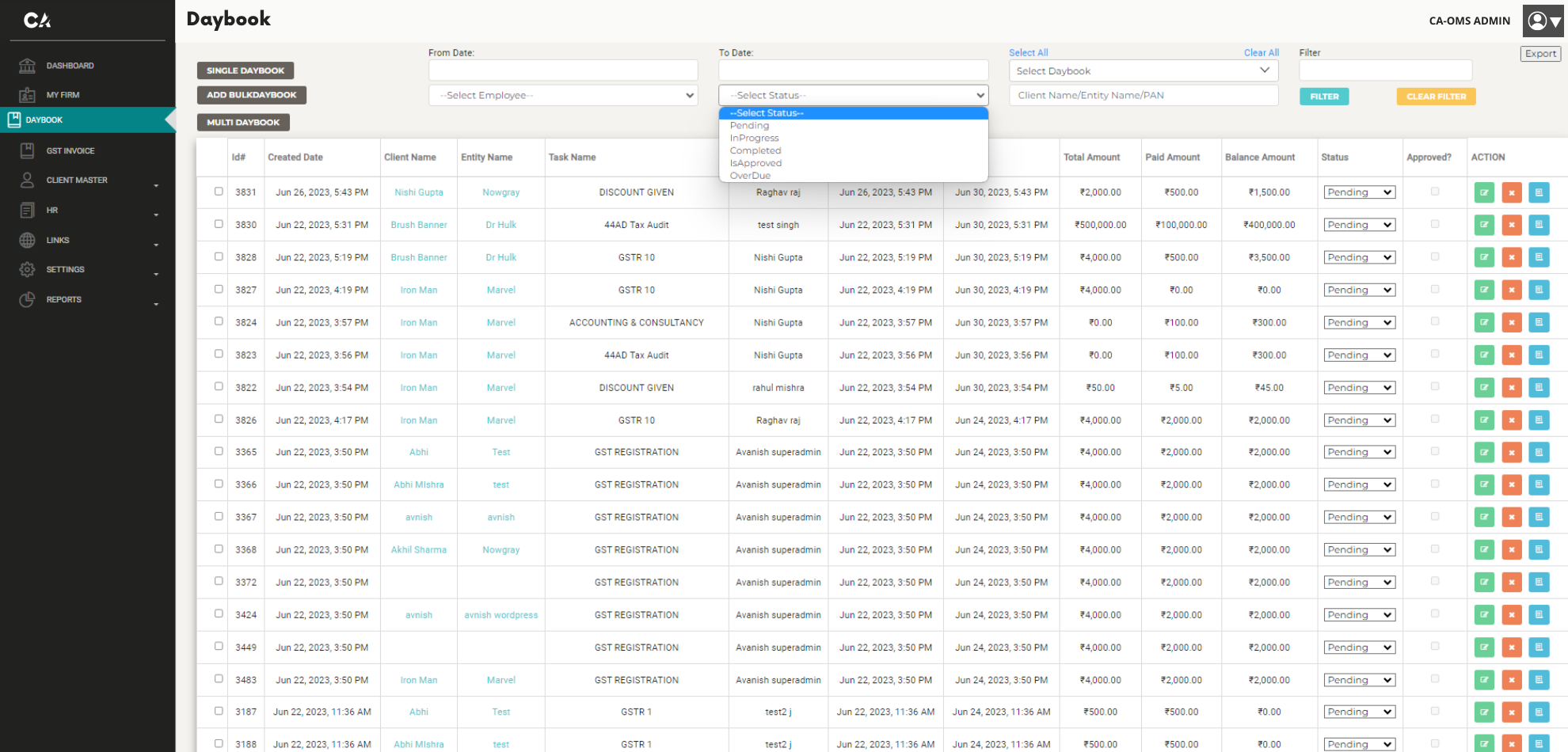
User Access Management
Your users are more than just individuals on your system. Your users are members of a team, which provide them access to critical business functions and tools. To manage the different groups of users and their privileges within your software system (i.e. role-based), you must assign rights and permissions to each group of users as they are created.
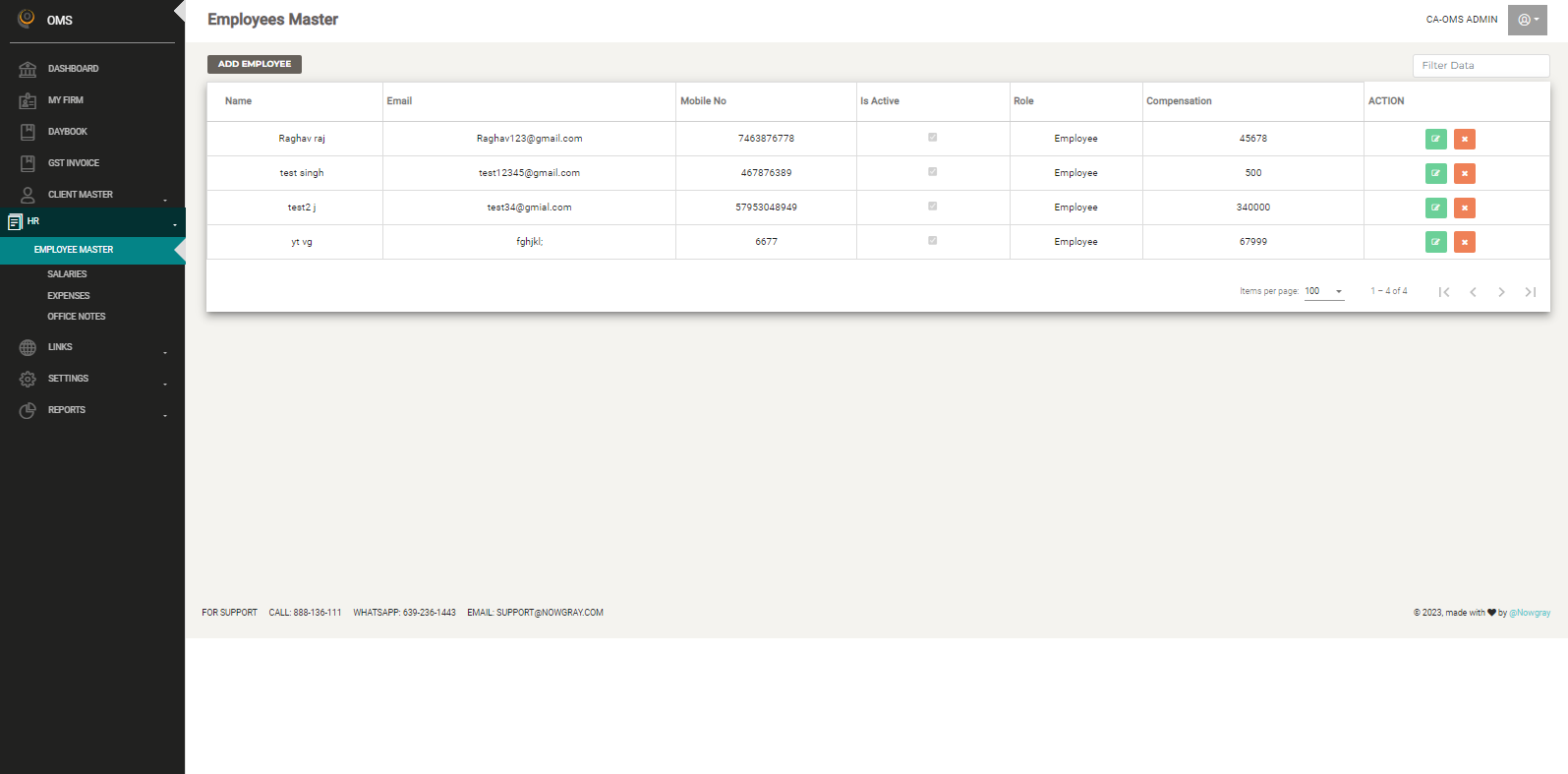
Client Page
With our CA Office Management Software, you can effortlessly handle your clients' data. Our Client Master option allows you to add and manage client information, including their specific needs such as GST, income tax, and Tally. Seamlessly organize and update client profiles, ensuring easy access to vital details whenever you need them. Streamline your workflow by categorizing clients based on their requirements, enabling efficient tracking and personalized service. Simplify client management with our comprehensive software solution, designed to enhance your productivity and deliver exceptional client satisfaction. Experience the convenience and efficiency of CA Office Management Software today!
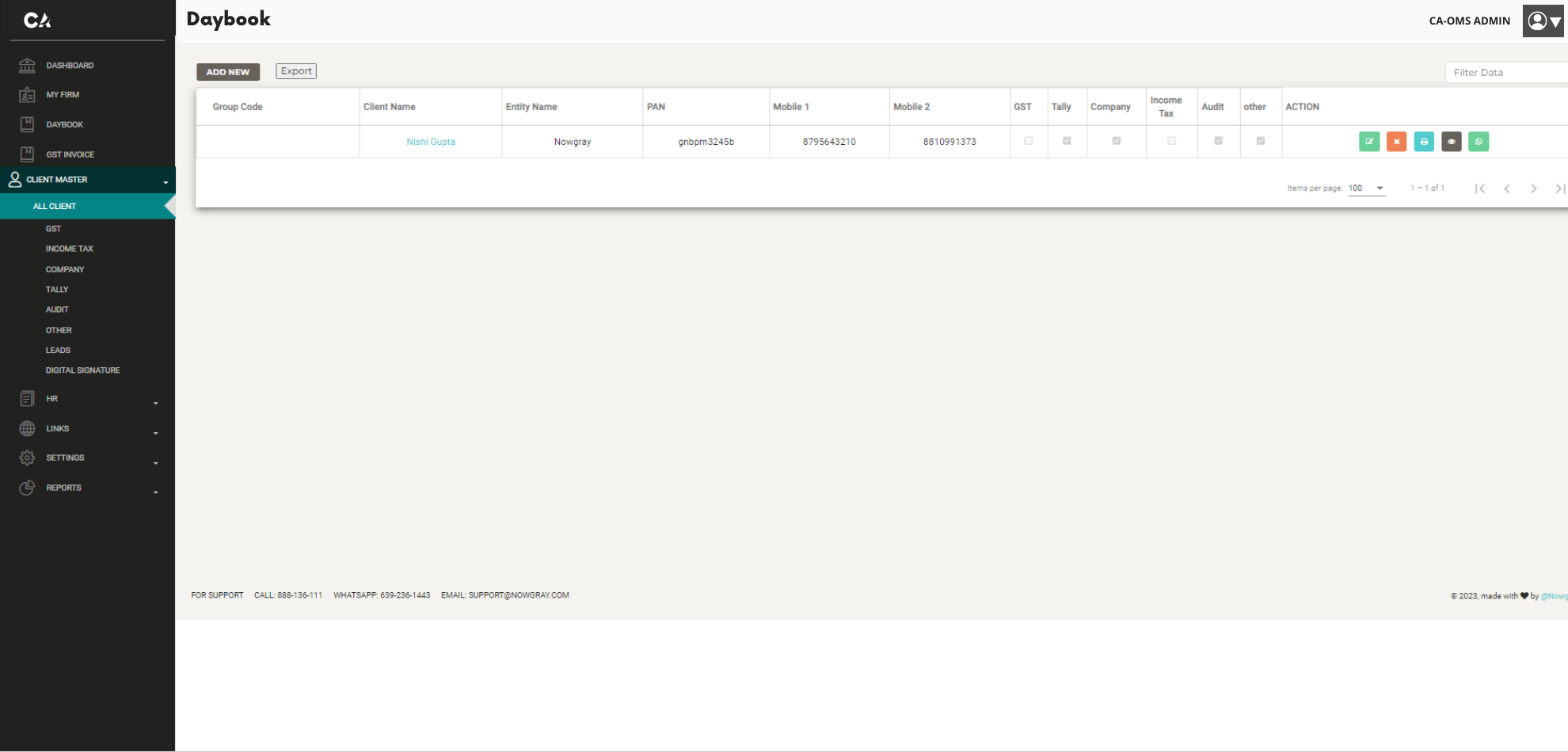
Dashboard
"Streamline your chartered accounting practice with CA-OMS software. Our powerful dashboard provides a comprehensive overview of your tasks, including pending, in progress, completed, overdue, and approved. Stay organized and track your clients effortlessly for GST, IT, tally, income tax, and more. Gain insights into your transactions and monitor the status of your workforce, with details on the number of employees, their attendance (absent/present), and productivity. Simplify your office management, enhance efficiency, and take control of your accounting operations with CA-OMS software. Experience seamless automation and optimize your workflow today!"
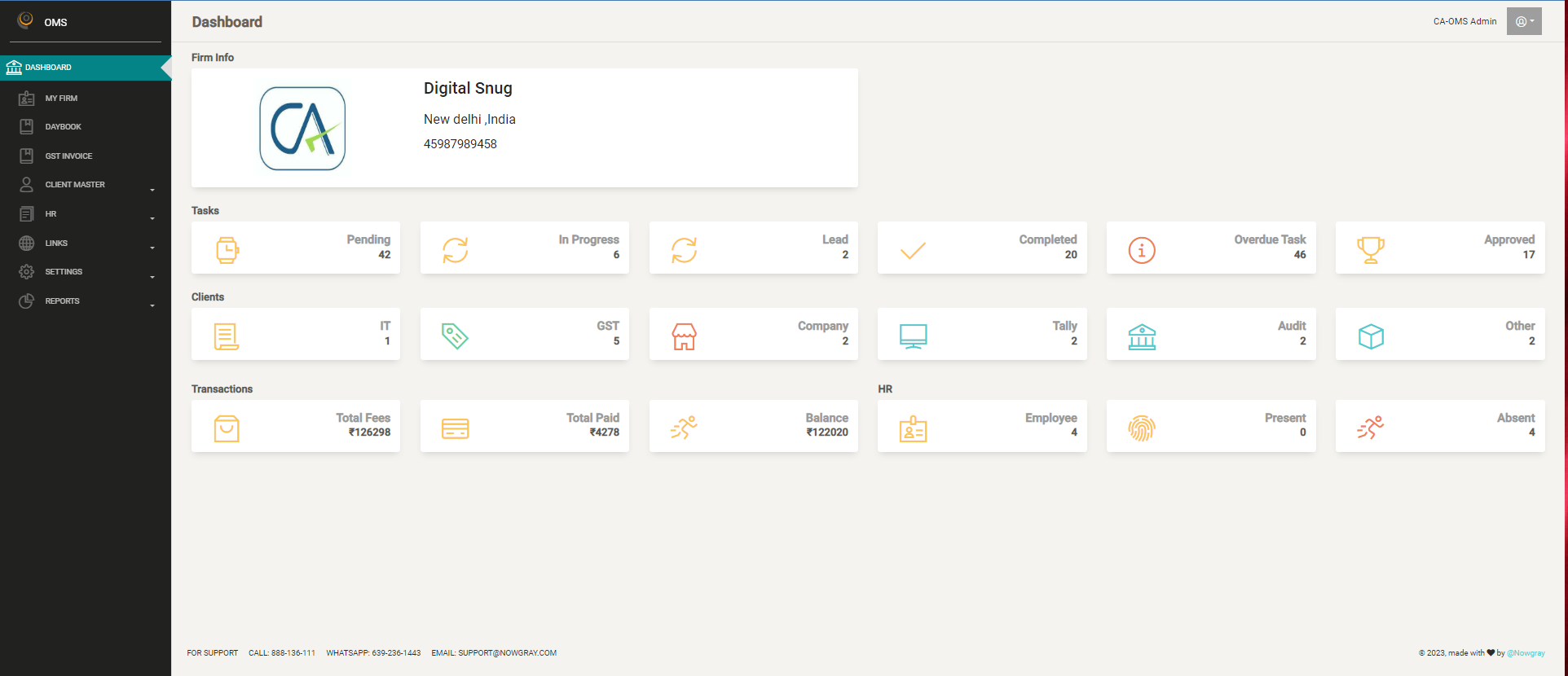
Receipts & Payments
This function can be used to record the amount of all your business transactions. You can use it for entering transactions like fees received, the amount paid on behalf of clients (like company law fees, GST amount, Income tax amount), etc.
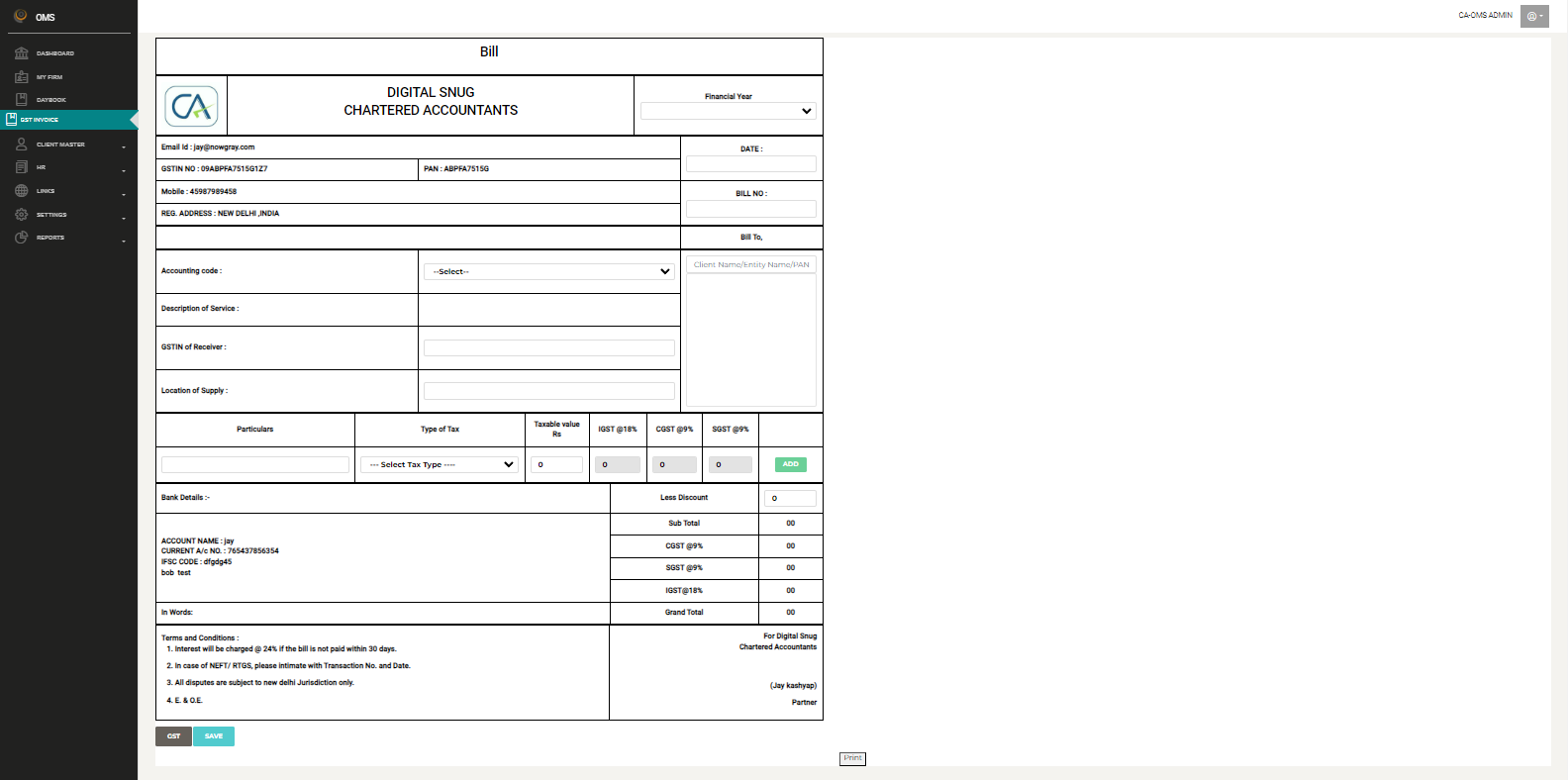
You can also identify reports on clients, sources, categories.
In the Receipts & Payments module, you can record receipts and payments related to your client. It allows you to record sources (cash receipts, bank transfers, etc.), categories (fees, reimbursement, etc.), add notes, and attach files. There is also an option for the admin to mark a transaction as verified. Searching - You can search based on GSTIN, PAN, Mobile, Email & Notes. Import of clients - You can import all your clients in one stroke for more organized scheduling. If a GSTIN is registered on 25 September & you allocate a GSTR-3B task for Aug 10, 2022, then it will be rejected. You can comment on any task.