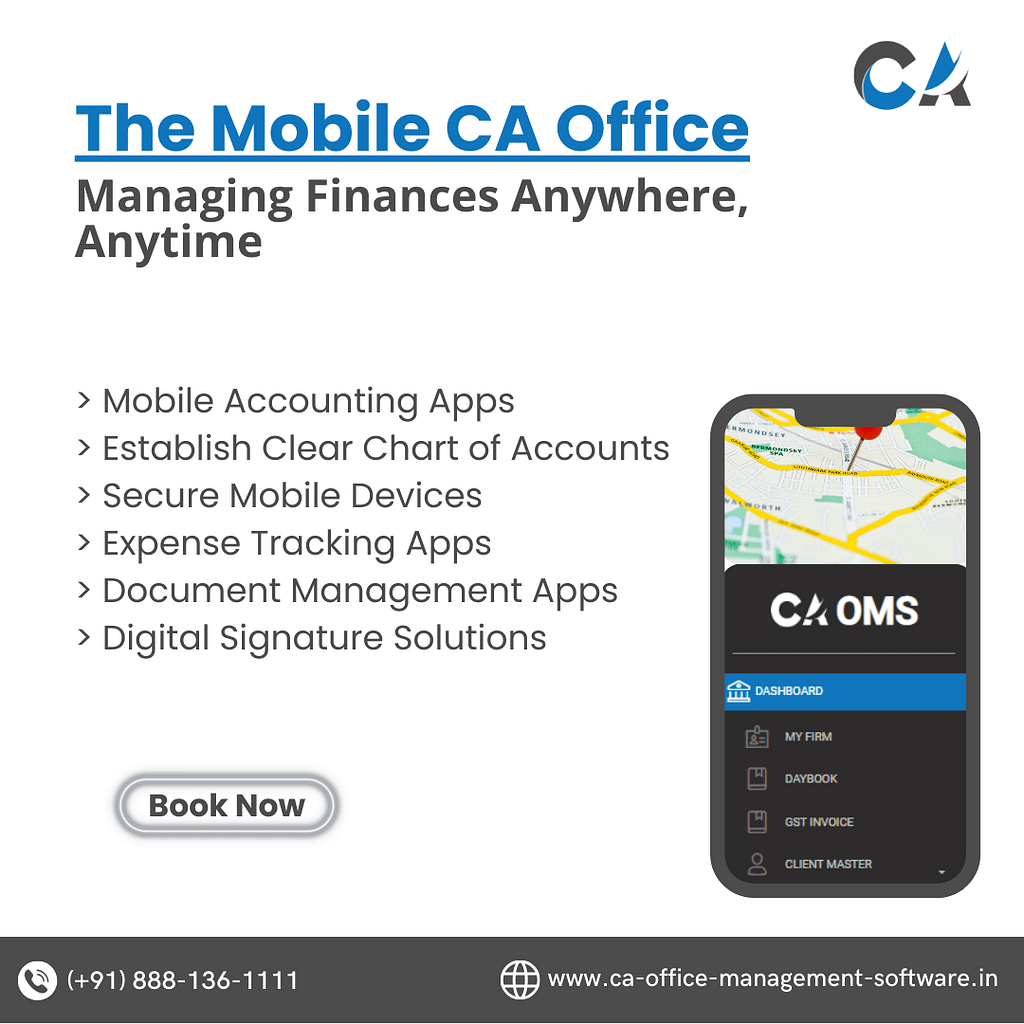The Mobile CA Office: Managing Finances Anywhere, Anytime
In an era where flexibility and mobility are key to efficiency, the concept of a mobile CA office has gained significant traction. Chartered Accountants (CAs) are increasingly leveraging mobile technologies to manage finances, offering their services without the constraints of a physical office. This transformation not only enhances service delivery but also ensures CAs can stay connected with their clients’ needs, anytime and anywhere. Explore how you can set up a mobile CA office and the tools that can help you achieve seamless financial management on the go.
Essential Tools for a Mobile CA Office
To effectively manage a mobile CA office, incorporating the right mix of tools and applications is essential. These tools facilitate various accounting tasks, client communication, document management, and more, all accessible from your mobile device:
- Cloud-Based Accounting Software: Software like CA Office Management Software (CA-OMS) and CA Office Management Solutions offer cloud-based platforms for managing client accounts, finances, and documents securely online.
- Mobile Banking Apps: Enable real-time financial transactions and balance checks, ensuring you can manage and advise on financial matters from anywhere.
- Document Management Systems: Store, share, and sign documents digitally, reducing the need for physical paperwork and facilitating efficient client interactions.
Advantages of a Mobile CA Office
Adopting a mobile approach to managing a CA practice brings numerous advantages, including:
- Increased Flexibility: Work from any location, offering services to clients across geographies without being tied to a desk.
- Enhanced Productivity: Access to real-time data and documents speeds up decision-making and client advisory services.
- Better Client Engagement: Immediate responses and updates improve client satisfaction and trust in your services.
Best Practices for Managing a Mobile CA Office
To maximize the benefits of a mobile CA office, consider the following best practices:
- Secure Data Management: Implement robust security measures to protect client data, including encrypted communications and secure cloud storage.
- Regular Updates and Backups: Ensure your apps and software are up to date, and maintain regular backups of all data to prevent loss.
- Effective Communication Tools: Use reliable communication apps to stay in touch with clients and team members, ensuring seamless collaboration.
Call to Action
Embrace the future of accountancy with a mobile CA office. Explore CA Office Management Software (CA-OMS) and CA Office Management Solutions to discover how our cloud-based platforms can revolutionize your practice. Manage your finances, client interactions, and documents securely and efficiently, no matter where you are. Join the movement towards a more flexible, productive, and client-centric CA practice today.